After calling, texting is the most important feature of a cell phone. Phones were developed so that people can call and text each other.
Nowadays, kids mostly prefer texting instead of calling. When you call someone, anyone can listen to your conversation. But when you text someone, nobody will know what you are talking about.
Because of this reason, most of the kids usually text each other. They use strong security passwords so that the parents cannot check their phones.
There are some kids who use it for sexting as well. As a parent, you need to stop your kids from doing all these unethical things.
To check their messages secretly, you can use a spy app. Spy App helps to spy on any phone. You can use the text message spy option to read all the messages.
Free Text Spy App
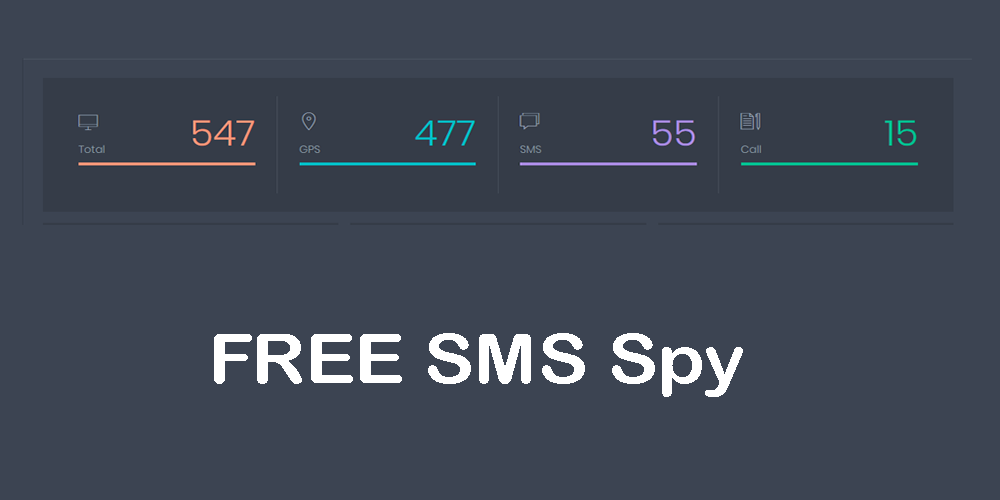
It is one of the core features of a spy app. You will find this feature in almost all the spy apps. By using this feature, you can easily spy on all the text messages.
You can read all the incoming messages as well as the outgoing messages. Moreover, you can even check all the deleted messages.
You can open each message and read the full body. You can also check the media of the message. All the information will be available at the proper date and time.
Features
Text Message Spy has many other uses. You can do many this with this feature.
- Received Messages: You will be able to check all the received messages on the phone.
- Sent Messages: You can also check all the sent messages on the phone.
- Media: If there are any message media, you will be able to view it. You can check the photo as well as the video.
- Contact Details: You can check the name and number of the person who is on the other side of the chat.
How to Spy on Text Message?
To spy on text messages, you have to use the Spy App. You need to download and install the app on the phone for android spying. If it is an iPhone, you can use an alternative.
Free Text Spy on Android
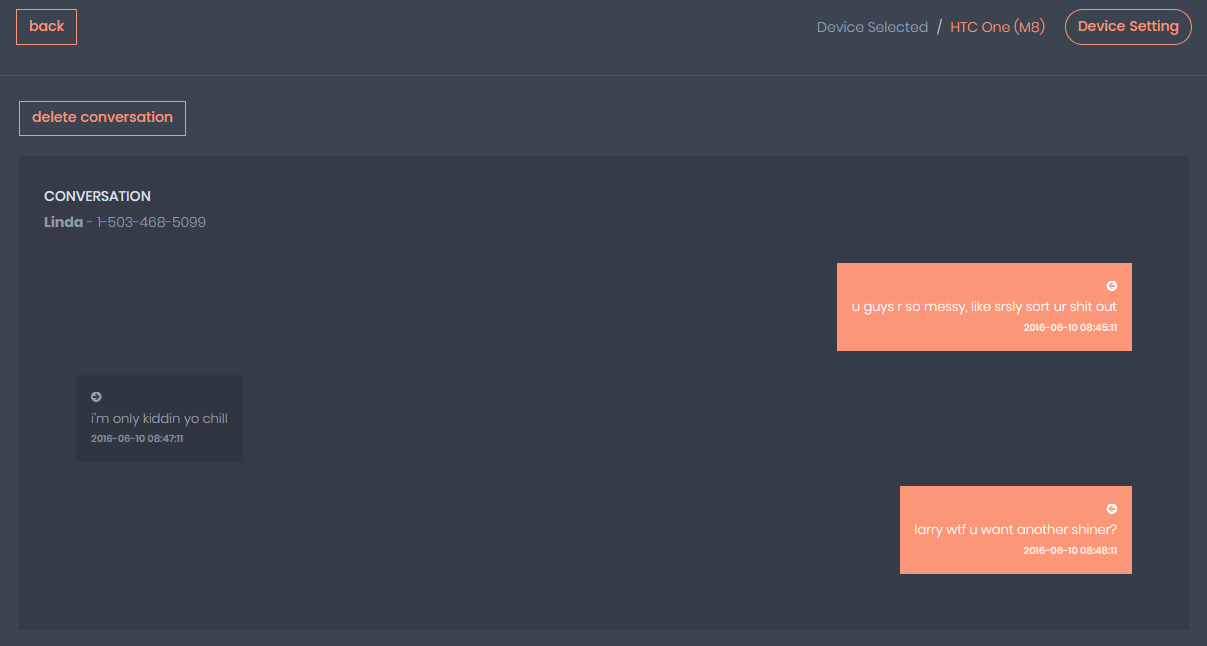
If you are spying on an android phone, you have to download and install the app. These steps are compulsory. There is no other alternative for an android phone.
Step 1: Download
On the android phone, you have to download the app. But before that, you need to use the phone. Make sure you enable sources and disable play protect. It will help you to stay safe. After that, go to the website to download the app on the phone.
Step 2: Install
Once the file is on the phone, open it and install it on the phone. After that, you have to open the app on the phone. Use your credentials to log in to the app and close it. Lastly, don’t forget to erase all the evidence from the phone and keep the phone away.
Step 3: Log in
After you are done with the download and installation, you can log in to use the spy app. The login link is given on the website.
Step 4: Text Message Spy
Once you login into the account, select the text message spy option to read all the messages on the phone.
Free Text Spy on iPhone
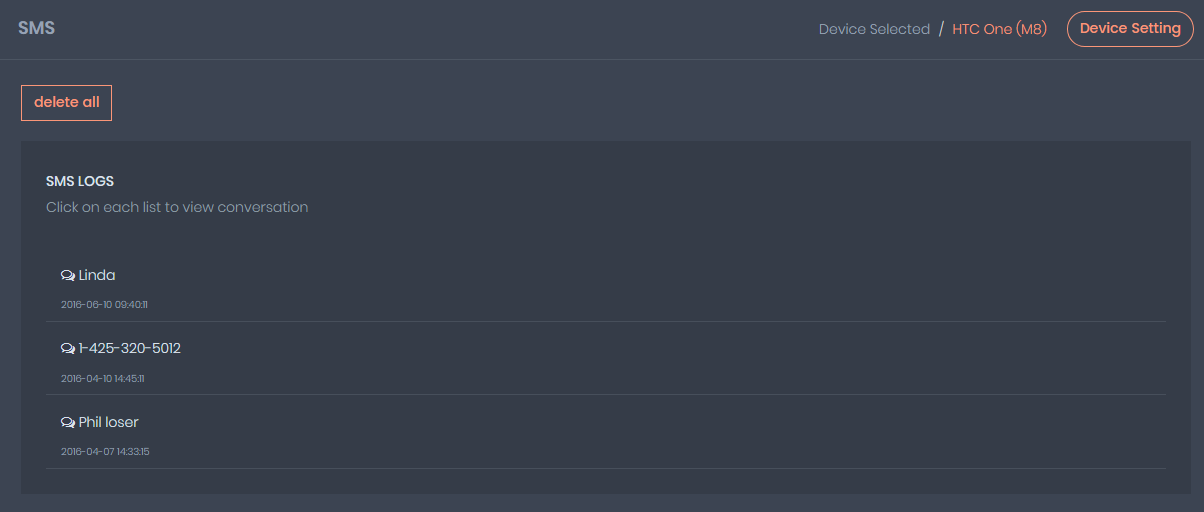
If you want to spy on an iPhone, you have two options. You can either download the spy app or use the other method. In the other method, you just have to use the iTunes details to spy on the phone.
Step 1: Register
The first step is always the same. You have to register for a spy account to use it. The registration link is given on the website. Go to the website and use the link to create your account. Once you are done with the account, you can proceed to the next step.
Step 2: iTunes Credentials
After you create your account, you need to use the cloud panel option from the website. There is no need to download or install the app. You can directly use the iTunes credentials to connect the app with the phone.
Step 3: Log in
Once the connection is a step, you can directly login using your own device. Use the link from the website and your credentials to log in.
Step 4: Text Message Spy
After you log in, you will reach the control panel. Select the text message spy option to start reading all the messages from the phone.
Conclusion
These are the steps you need to follow to spy on text messages using the Spy App. You can use other spying features as well.

