Listening to the one-sided conversation can be frustrating for parents. Most parents try to eavesdrop on their child’s phone conversation to know what they are talking about.
But it isn’t easy to know what they are taking. Instead of eavesdropping on them, you can spy on their phone. When you spy on their phone, you can easily check their call logs as well as record their calls.
You can listen to the recordings to know the full conversation. It will help you to know what your kids are up to.
Spy Call Recorder

Spy call recorder is an advance calling feature of Spy App. By using this feature, you can easily record all the calls on a phone. No matter how long the call duration is, you will be able to get the full recording.
This feature records and saves all the recordings securely in your spying account. You can play each recording to listen to the phone conversation. The calls are recorded in superior sound quality so that you can clearly understand each and every word.
Features
When you use a spy call recorded, you get to enjoy several other features. Here are the features of the spy call recorder.
- Recording Call: By using this feature, you will be able to record all the calls on a phone.
- Listening: You can play the recording of the call to listen to the call in clear and crisp sound quality.
- Save Recording: You can even save the recordings you want and delete all the rest.
- Call Records: You will have a record for each and every call in the spying account.
- Date and Time: The recordings will be available with the proper date and time.
How to Record A Phone Call?
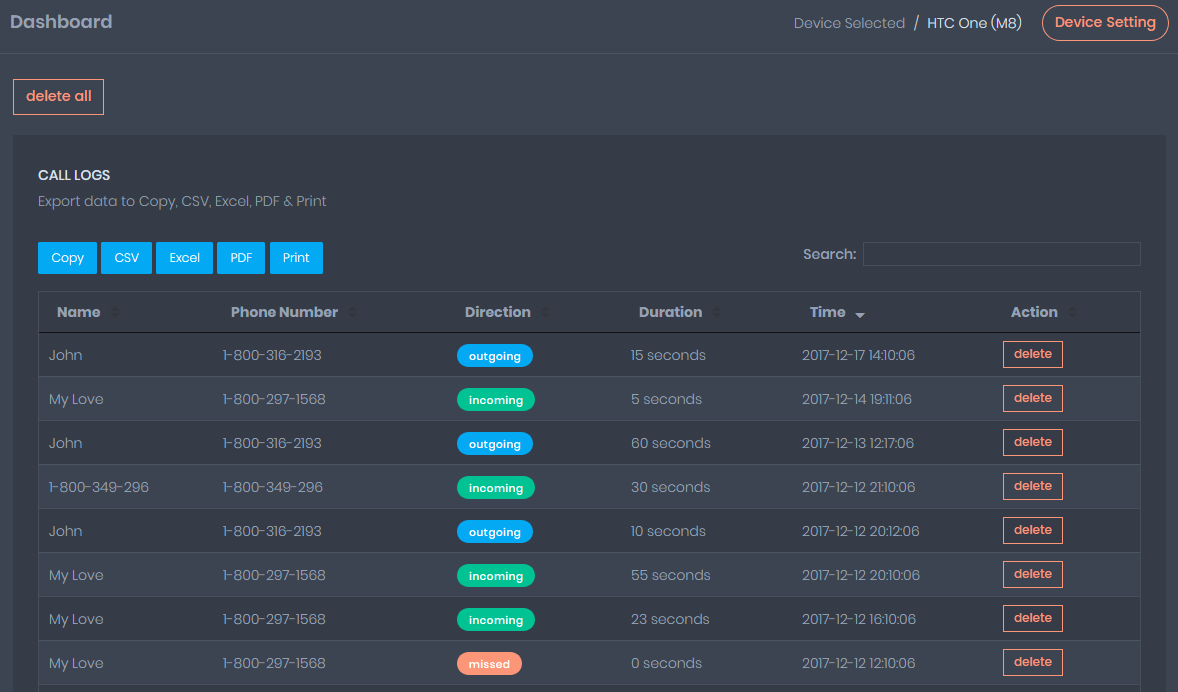
If you want to record a phone call, you need to use a spy app. To use a spy app, you have to download and install it. The last step is to use the Call Recorder option to start recording all the calls.
Step 1: Download and Install (Android)
If you want to record a call from an android phone, follow this step. In this step, you have to download and install the spy app on the phone. First, you need to get the phone. After that, you need to prepare the phone by enabling sources and disabling play protect. Now, you need to go to the website and download the app on the phone. After that, install it on the phone. The last step is to open the spy and register the account.
Step 2: Log in
To start recording calls, you need to login into the spy app. The link is given on the website. Use your credentials to log in.
Step 3: Spy Call Recorder
This is the last step. After you log in, go to the control panel. From all the options, choose the Spy Call Recorder. Once you choose it, you will be able to record all the calls from a phone.
Conclusion
This is how you can easily record a phone call using the Spy App.

