People normally use the phrase “walls have ears” to alert someone that others might be eavesdropping on the conversation.
Well, this phrase proves to be true in the case of the ambient voice recording feature. Your phones have ears, which is in the form of a microphone.
The ambient voice recording feature uses this option to record all the surrounding sounds and conversations.
When people talk on the phone, you can listen to some part of the conversation. But when someone is away and talks privately, what will you do?
In this case, you can use ambient recording options. With this option, you can record all the surrounding sounds. If you want to know what your kids are talking with their friends when they are in school, you can use this feature.
Ambient Voice Recording
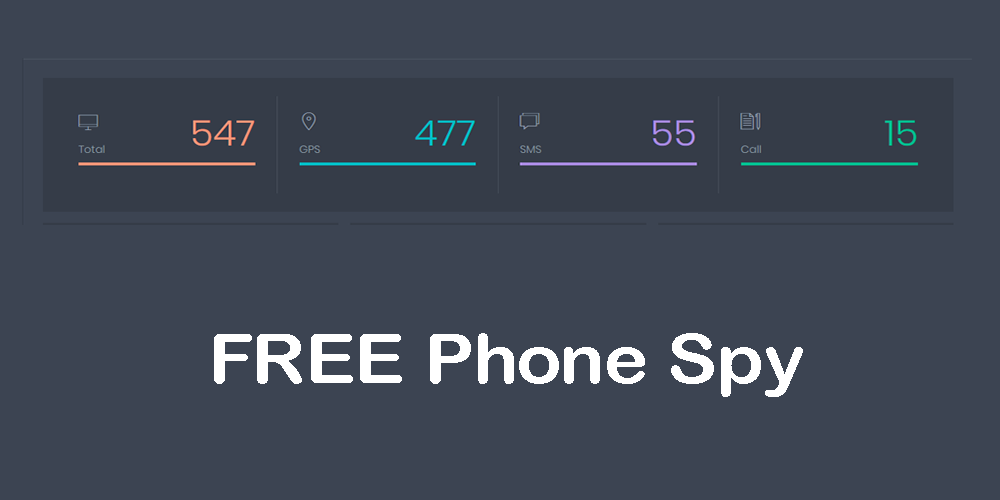
It is one of the most advanced spying features. With this feature, you can not only listen to non-telephonic conversations, even from a very far distance.
This feature works by remotely turning on the microphone of the phone. You can even set the time for the recording. It will record all the voices and surrounding sounds.
This way, you will know what a person is talking about when you are not around. It will help you to show all the true colors of your loved ones.
Features
You can enjoy various features with Ambient Voice Recording. There are many benefits to this feature.
- Record Voice and Sounds: This feature helps you to record all the voices and sounds. The recording is done as per your command.
- Listen: You can listen to all the recordings. The sound is very clear.
- Download: You can download the recordings which are important. You can save it on your device.
- Remote Access: It is a remote feature. You can remotely turn on the microphone of the phone to record all surrounding sounds.
- Timer: You have the liberty to keep the timer. You can set it for 1 minute as well as for an hour.
- Date: You will get all the recordings with the date and time.
How to Use Ambient Recorder?
To use the ambient voice recording option, you need to use the Spy App. You have to download and install the app on an android phone to use it. For iPhone, you can use another method.
For Android

If you want to record sounds from an android phone, you have to compulsorily download and install the app on the phone.
Step 1: Download
First, you have to get the phone and make some changes. Make sure you enable sources and disable play protect. It will help you to stay safe. After that, go to the website to download the app on the phone.
Step 2: Install
After the file is downloaded on the phone, you have to install it. Now, open the app and use your credentials to register to the app and close it. In the end, erase all the evidence from the phone.
Step 3: Log in
Once you are done with the download and installation, you can log in to use the spy app. The login link is given on the website.
Step 4: Ambient Voice Recording
Once you login to the account, select the Ambient Voice Recording option to record all the surrounding sounds and voices from the phone.
For iPhone

If you want to record sounds from an iPhone, you have two options. You can either download the spy app or use the other method. In the other method, you just have to use the iTunes details to spy on the phone.
Step 1: Register
This step is the same as android. You have to register for a spy account to use it. The registration link is given on the website. Go to the website and use the link to create your account. Once you are done with the account, proceed further.
Step 2: iTunes Credentials
Once you create your account, you need to use the cloud panel option from the website. There is no need to download or install the app. You can directly use the iTunes credentials to connect the app with the phone.
Step 3: Log in
After setting up the connection, you can directly login using your own device. Use the link from the website and your credentials to log in to the account.
Step 4: Ambient Voice Recorder
After you log in, you will reach the control panel. Select the Ambient Voice Recorder option to start recording all the surrounding sounds and voices.
Conclusion
These are the steps you need to follow to use the Ambient Voice Recorder to record all the surrounding voices and sounds clear. You can listen to all these sounds from the spying account.

